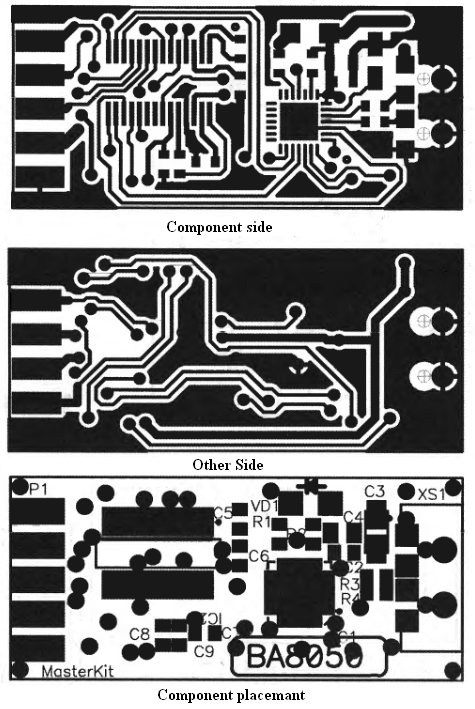Sometimes you just need to connect some device to COM port, but computer don’t have one especially laptop. There are two ways – go and buy USB – COM adapter or build one. So if you decided to build USB to COM(RS232) adapter, there is one of solutions. This adapter is very easy to build as there is single chip USB to UART bridge (CP2102) used. This chip from Silicon Labs support USB2.0 full speed, has internal Resistors required for USB interface, integrated clock, internal 1024 -byte EEPROM for vendor ID, Product ID serial number, power descriptor and other information. SP2102 USART part support almost all standard features of RS232 communication including handshaking, Databits (5, 6, 7 and 8); 1 or 2 stop bits; odd, even, mark, space and no parities; baud rate from 300bps to 1Mbits. Device is powered from USB port and requires about 10mA. Chip drivers enable to connect this adapter to most of Operation systems like Win98, Win2000, WinXP, Linux.
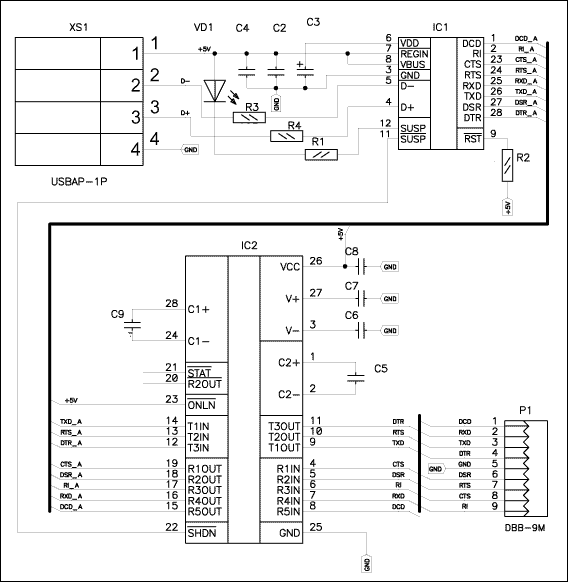
As you can see signal level from TTL to RS232 is converted via MAX3243 chip from Texas Instruments. This chip converts all available signals: DSR, DTR, RTS, CTS, RI, DCD, RXD and TXD.
It is better to make double sided board this allows to minimize size of adapter.
To make adapter work, fors of all download driver for your operation system (Quick drivers for WIN2000_WIN2003_XP; Linux; Win98SE; OS_MAC). Then extract it somewhere. Now connect adapter to USB port and wait until system will ask for driver. Brose to extracted driver location and let the finish installation. When device is ready LED indicator should light ON.
It is better to make double sided board this allows to minimize size of adapter.
To make adapter work, fors of all download driver for your operation system (Quick drivers for WIN2000_WIN2003_XP; Linux; Win98SE; OS_MAC). Then extract it somewhere. Now connect adapter to USB port and wait until system will ask for driver. Brose to extracted driver location and let the finish installation. When device is ready LED indicator should light ON.